How to install Ubuntu was omitted.
- Install checkra1n on your Ubuntu.
- Install some iPhone device drivers on your Ubuntu.
$ sudo apt-get install ideviceinstaller $ sudo apt-get install python-imobiledevice $ sudo apt-get install libimobiledevice-utils $ sudo apt-get install python-plist $ sudo apt-get install ifuse $ sudo apt-get install usbmuxd $ sudo apt-get install libusbmuxd-tools - Run checkra1n
$ sudo checkra1n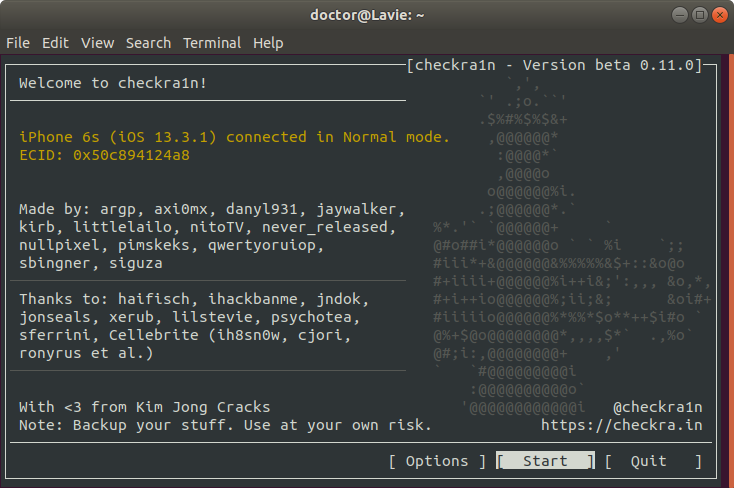
For Command Mode:$ sudo checkra1n -c -v- Go Options and check "Safe mode".
- Hit "Start".
- Follow the instructions: Get into DFU mode.
- On DFU mode, checkra1n put a jailbreak code. The iPhone's screen shows checkra1n. If it does not go well, try this. e.g. USBMUX Error (error code: -79) or USB Error (error code: -77).
- Go to your iPhone.
- iPhone automatically reboots.
- You will find checkra1n on your home.
- Run Checkraln and install Cydia. If you have an error of "unable to fetch bootstraps", which means you don't have an internet connection. Try a VPN if you are sure that you have an internet connection.
$ deb "https://assets.checkra.in/debian" / | sudo tee -a /etc/apt/sources.list
$ sudo apt-key adv --fetch-keys https://assets.checkra.in/debian/archive.key
$ sudo apt update
$ sudo apt install checkra1n
- Install Filza from Cydia.(Jailbreak is a must.)
- Run Filza and find
- /System/Library/Audio/UISounds/photoShutter.caf.
- end_record.caf. (for end of live photo.)
- Rename it to photoShutterzz.caf, for examle.
- Shutter Sounds will be gone, forever.