If you have this error: USBMUX Error (error code: -79) or USB Error (error code: -77), you can see more details by
- Try commad Line mode WITH SAFE MODE by
- you can force your iPhone in DFU mode by
- Push power button and home button at the same time for 8 secs.
- Release power button (only) and keep pushing the home.
- Injection will start, once your iphone gets into DFU mode.
$ sudo checkra1n -c -s
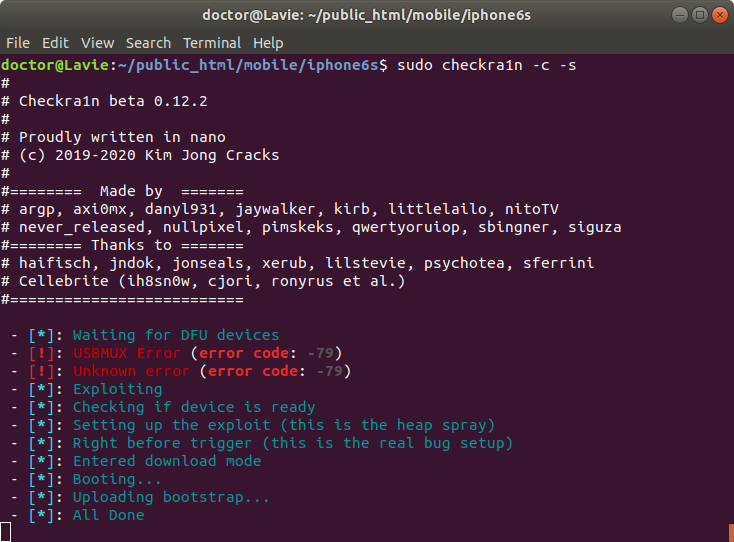
iPhone will restart in safe mode. This disables all tweaks, but it still runs cydia.